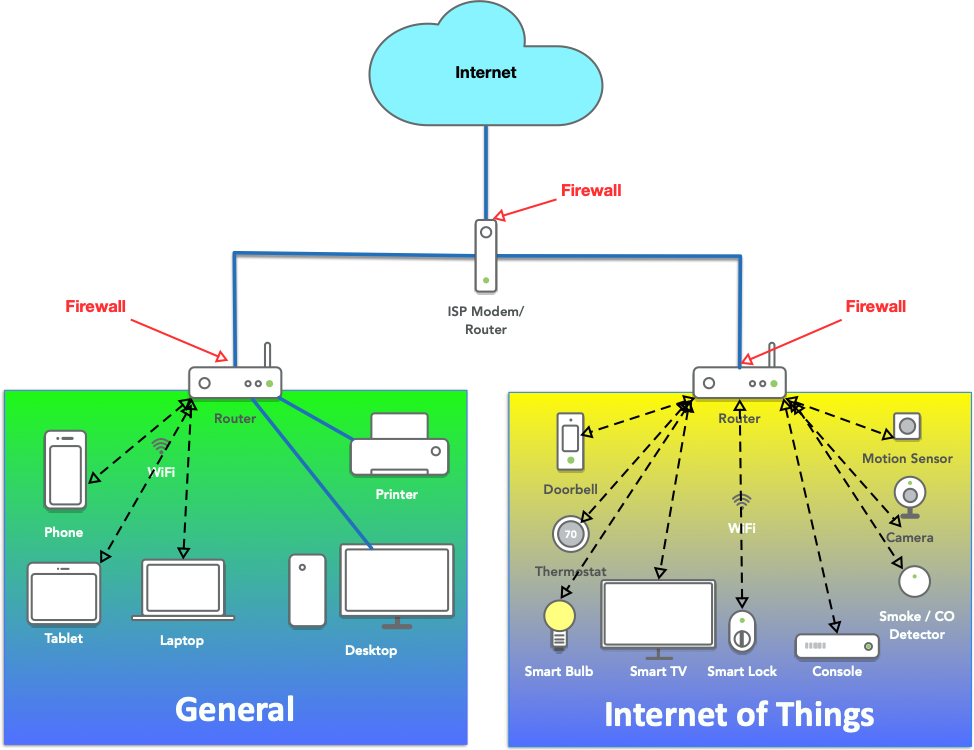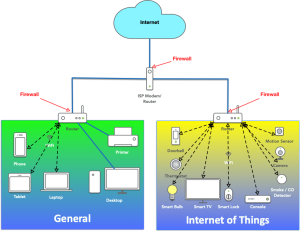Your home network connects all your devices—phones, laptops, smart TVs, and more. But have you ever stopped to think about how safe it really is?
Without the right protection, hackers can easily sneak in and steal your personal information or slow down your internet. The good news? Securing your home network isn’t as hard as it sounds. You’ll discover simple, practical steps you can take right now to keep your digital life safe and sound.
Keep reading to protect what matters most.
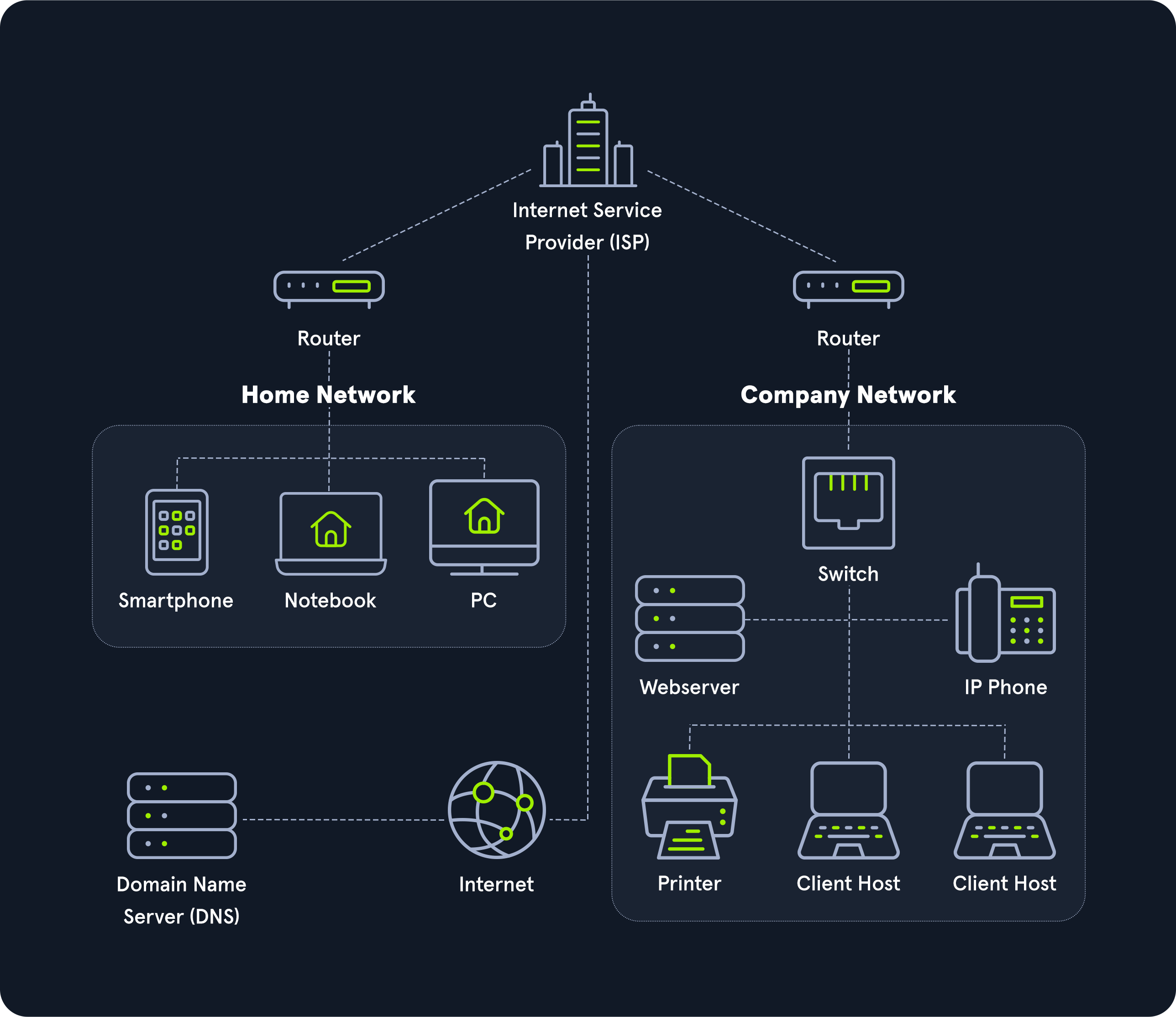
Credit: yoursmaddy.medium.com
Common Home Network Threats
Home networks face many dangers that can threaten your devices and data. Understanding common threats helps protect your network better. Many attacks target weak spots in home Wi-Fi setups. Knowing these threats guides you in securing your digital space.
Types Of Cyber Attacks
- Phishing:Tricking users to give away passwords or data.
- Malware:Harmful software that damages devices or steals info.
- Man-in-the-Middle:Intercepting communication between devices and routers.
- Brute Force:Trying many password combinations to break in.
- Ransomware:Locking files and demanding payment for access.
Risks Of Unsecured Networks
Unsecured networks allow outsiders easy access to your devices. Hackers can use your internet for illegal activities. They might install malware without your knowledge. Network speed can slow down due to unauthorized users. Personal information can be stolen or exposed.
Impact On Personal Data
Personal data theft leads to identity theft and financial loss. Sensitive details like bank info and passwords can be compromised. Privacy invasion happens when hackers spy on your activities. Recovering from data breaches takes time and effort. Protecting data is critical to avoid these serious issues.
Choosing Strong Passwords
Choosing strong passwords is key to protecting your home network. Weak passwords make it easy for hackers to enter your devices and steal information. Strong passwords act as the first line of defense. They stop unauthorized access and keep your network safe.
Creating Complex Passwords
Complex passwords mix letters, numbers, and symbols. Use both uppercase and lowercase letters. Avoid common words or simple patterns like “1234” or “password.” A longer password is harder to break. Aim for at least 12 characters. Think of a phrase or sentence and change some letters to symbols or numbers.
Using Password Managers
Password managers store and create strong passwords for you. They keep all your passwords safe in one place. No need to remember every password. Just remember one strong master password. Password managers can generate random, complex passwords that are tough to guess.
Regular Password Updates
Changing passwords often improves security. Update your passwords every few months. It reduces the chance of hackers using old stolen passwords. Set reminders to change your passwords. Avoid reusing the same passwords across different devices and accounts.
Securing Your Router
Secure your home network by changing default passwords and enabling strong encryption. Regularly update your router’s firmware to protect against threats. Disable remote management to keep your network safe from outsiders.
Securing your router is essential for protecting your home network. A secure router acts as a barrier against cyber threats. It prevents unauthorized access to your personal data. Let’s explore how to fortify your router effectively.Changing Default Settings
Many routers come with default settings. These are often easy for hackers to guess. Change the default username and password. Use a strong, unique password. Avoid using easily guessed passwords like “password123”. This step adds an extra layer of security.Enabling Network Encryption
Encryption protects your data as it travels over the network. Enable WPA3 encryption on your router if available. WPA3 is the latest and strongest encryption standard. If not available, use WPA2. This keeps your data safe from prying eyes.Firmware Updates
Firmware updates improve your router’s security. Check for updates regularly. Install them as soon as they are available. Updates fix vulnerabilities that hackers might exploit. Keeping your firmware updated ensures your router’s defenses are strong.
Credit: www.reddit.com
Setting Up Firewalls
Setting up firewalls is a crucial step in securing your home network. Firewalls act as gatekeepers, controlling what data can enter or leave your network. Properly configured firewalls help block unauthorized access and protect your devices from cyber threats.
Router Firewalls
Your router usually comes with a built-in firewall that provides the first line of defense. This firewall monitors incoming and outgoing traffic and can block suspicious connections automatically. Have you checked if your router’s firewall is enabled? Many people leave it off by default, unknowingly exposing their entire network.
Access your router’s settings through its IP address, usually something like 192.168.1.1, and look for firewall options. Enabling features like SPI (Stateful Packet Inspection) can enhance protection by analyzing traffic patterns. Remember, a strong router firewall reduces the risk of attacks before they even reach your devices.
Software Firewalls
While router firewalls protect your entire network, software firewalls guard individual devices. Operating systems like Windows and macOS come with built-in firewalls that you should turn on. Third-party firewall apps offer extra customization and monitoring if you want tighter control.
Software firewalls let you decide which programs can access the internet. This can stop malicious software from sending data out without your knowledge. Imagine catching suspicious activity early—this could save you from data theft or malware infections.
Configuring Firewall Rules
Firewall rules determine what traffic is allowed or blocked. You can create rules based on IP addresses, ports, or protocols. For example, blocking all incoming traffic except for trusted services like your email or gaming servers keeps your network safer.
Start by blocking all unnecessary ports and only open those you absolutely need. Keep rules simple and clear to avoid mistakes that could leave holes in your defenses. Have you reviewed your firewall rules lately? Regular checks ensure your settings still match your current needs and threats.
- Block unused ports to close common entry points for hackers
- Allow trusted devices by their IP addresses for tighter control
- Set alerts for unusual traffic to catch potential attacks early
Customizing firewall rules might feel technical, but many routers offer user-friendly interfaces. Take time to learn your device’s options—your network’s security depends on it.
Implementing Network Segmentation
Implementing network segmentation divides your home network into smaller parts. This limits the spread of threats and controls access between devices. It improves security by isolating sensitive devices from less secure ones. Network segmentation creates safer digital spaces inside your home.
Guest Networks
Guest networks allow visitors to use the internet without accessing your main devices. These networks keep your personal data safe from outsiders. Most modern routers let you set up a separate guest Wi-Fi. Guests connect easily but cannot see your private files or devices.
Separating Iot Devices
Internet of Things (IoT) devices like smart bulbs and cameras often lack strong security. Isolate these devices on their own network segment. This stops hackers from moving from a weak IoT device to your computer or phone. It also helps manage traffic and reduce network congestion.
Benefits Of Segmentation
- Limits access to sensitive devices and data
- Reduces risk of malware spreading across devices
- Improves network performance by managing traffic
- Allows easier monitoring and control of network activity
- Helps protect privacy for all users in the home
Using Vpns For Privacy
Using a VPN for your home network can significantly boost your online privacy. It creates a secure tunnel for your internet traffic, hiding your IP address and encrypting your data. This makes it much harder for hackers, advertisers, or even your internet provider to track what you do online.
Choosing A Reliable Vpn
Not all VPNs are created equal. You want one that offers strong encryption, a strict no-logs policy, and fast connection speeds. Free VPNs might sound tempting, but they often come with risks like data selling or weak security.
Look for VPNs with transparent privacy policies and good user reviews. Services like ExpressVPN or NordVPN are popular because they balance security with ease of use. Ask yourself: do you want a VPN that works smoothly on all your devices without slowing down your internet?
Vpn Setup On Home Devices
Setting up a VPN on your devices is usually straightforward. Many VPN providers offer apps for Windows, Mac, Android, and iOS, making installation simple. You just download the app, log in, and hit connect.
For advanced protection, consider setting up the VPN directly on your router. This way, every device connected to your network benefits from the VPN without needing individual setups. Have you checked if your router supports VPN connections? Many modern models do.
When To Use Vpns
VPNs are useful anytime you want to protect your privacy. Use it when accessing public Wi-Fi, like at cafes or airports, to avoid hackers spying on your data. Even at home, a VPN adds an extra layer of security against cyber threats.
Think about your online activities: are you doing sensitive tasks like banking or sharing personal information? Those moments call for a VPN. However, some streaming services block VPN traffic, so you might want to turn it off if you encounter issues there.
Regular Monitoring And Updates
Regular monitoring and updates are essential to keep your home network safe from evolving threats. Just like you wouldn’t leave your front door unlocked, you shouldn’t leave your network unattended. Staying proactive helps you spot vulnerabilities early and fix them before they become serious problems.
Checking Connected Devices
Knowing which devices are connected to your network is the first step in spotting intruders or unauthorized access. Use your router’s admin panel or a network scanner app to review connected devices regularly.
Look out for unfamiliar device names or unknown IP addresses. Have you ever noticed a device you don’t recognize? That could be a sign someone else is using your internet without permission.
Updating Software And Hardware
Software updates patch security holes that hackers try to exploit. Make it a habit to update your router’s firmware and all network-connected devices like smart TVs, computers, and IoT gadgets.
Many devices allow automatic updates—enable this feature if possible. Don’t forget to update hardware as well; older routers may lack modern security features.
Detecting Suspicious Activity
Watch for unusual network behavior such as slow internet speeds, frequent disconnections, or strange traffic spikes. These can be signs of malware or unauthorized users consuming your bandwidth.
Set up alerts if your router supports them, or use network monitoring tools to track activity patterns. Have you ever felt your internet was slower without reason? It might be time to dig deeper.
Educating Household Members
Educating household members is vital for securing your home network. Everyone who uses the internet should know basic safety rules. Teaching simple habits helps reduce risks and keeps devices safe.
Children, teens, and adults all need to understand the dangers online. Sharing clear, easy instructions builds a security-aware home. This section explains key points to cover with family and roommates.
Safe Browsing Habits
Teach everyone to visit trusted websites only. Avoid clicking on suspicious ads or pop-ups. Use secure connections, like HTTPS, to protect data. Encourage regular updates of browsers and devices.
Explain the importance of strong, unique passwords for each account. Use password managers to keep track safely. Remind users not to share login details with others.
Recognizing Phishing Attempts
Show how to spot fake emails and messages. Look for misspellings, strange links, or urgent requests. Never open attachments or click links from unknown senders.
Teach family members to verify suspicious messages by contacting the source directly. Use official websites or phone numbers for checks. Reporting phishing attempts helps protect everyone.
Sharing Security Best Practices
Create a simple list of rules for everyone to follow. Post it near the router or computer as a reminder. Include points like:
- Use strong passwords and change them regularly
- Keep software updated on all devices
- Do not share Wi-Fi passwords with visitors
- Log out from accounts after use
- Be cautious with public Wi-Fi networks
Hold regular talks about online safety. Make learning a shared responsibility. This helps keep your home network secure and everyone informed.
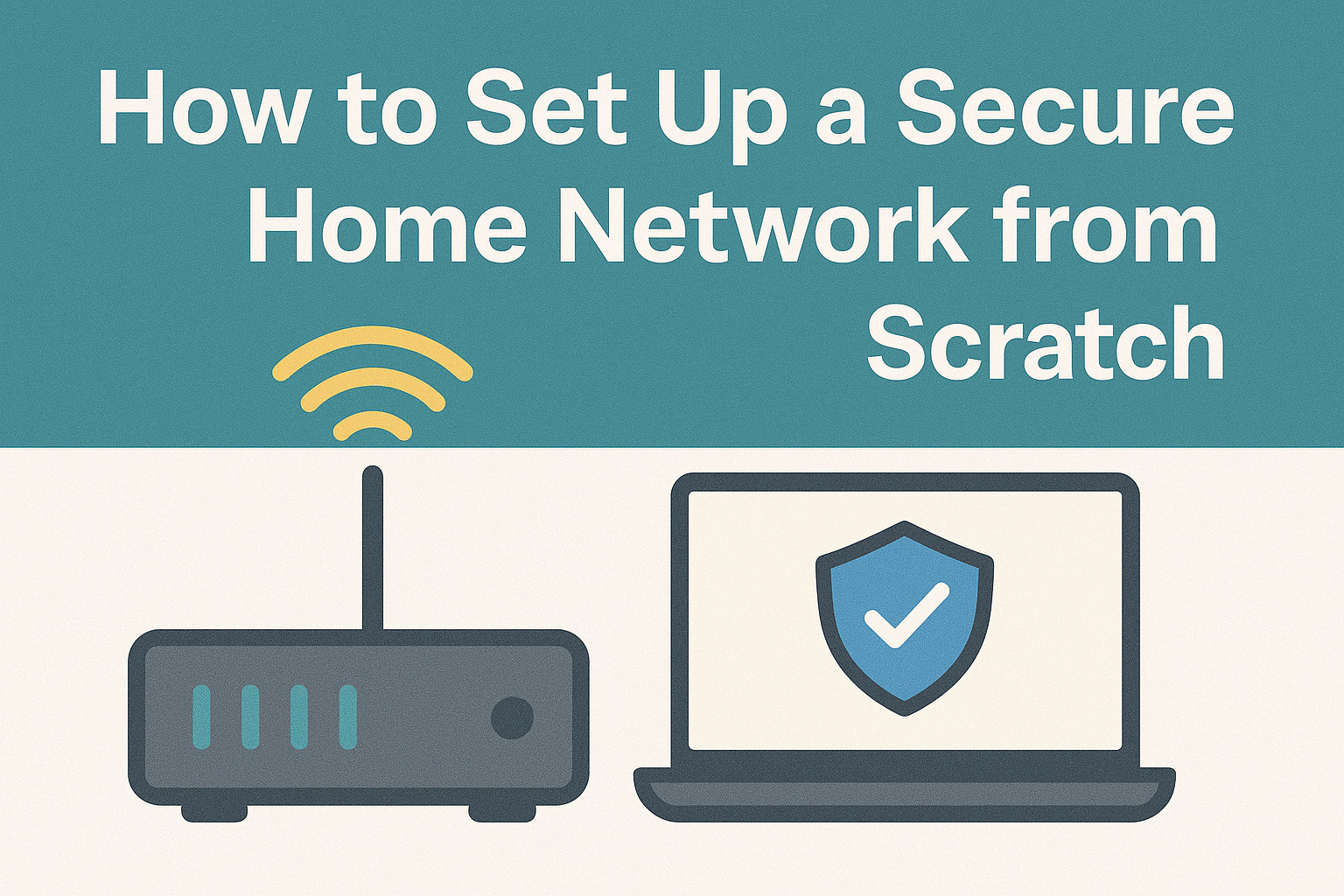
Credit: medium.com
Frequently Asked Questions
How Can I Protect My Wi-fi Network Effectively?
Use a strong, unique password and WPA3 encryption. Regularly update your router’s firmware for security patches. Disable WPS and hide your SSID to prevent unauthorized access.
Why Should I Update My Router’s Firmware Regularly?
Firmware updates fix security vulnerabilities and improve performance. Keeping your router updated helps protect against hackers and malware attacks. Regular updates ensure your network stays secure and stable.
What Is The Best Way To Secure Smart Home Devices?
Change default passwords and enable two-factor authentication when possible. Keep devices updated with the latest software. Use a separate network for smart devices to limit access risks.
How Do I Create A Strong Password For My Home Network?
Combine uppercase, lowercase, numbers, and special characters in passwords. Avoid common words or patterns. Use at least 12 characters for stronger protection against hacking attempts.
Conclusion
Securing your home network protects your data and privacy. Use strong passwords and update them often. Keep your router’s software up to date. Turn off network features you don’t need. Limit who can access your Wi-Fi. Regularly check connected devices for any unknown ones.
Simple steps can stop many online threats. Stay alert and act quickly if you notice problems. A safe network means peace of mind every day. Your home deserves this protection.