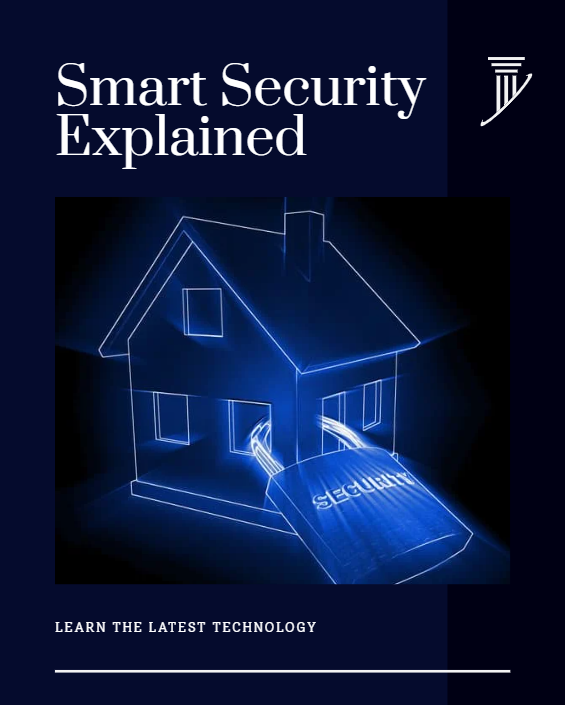Have you ever wondered how home security systems actually keep your house safe? You might think it’s just about cameras and alarms, but how do home security systems work to provide full protection?
Understanding how these systems function can help you feel more secure and make smarter choices for protecting your home and loved ones. You’ll discover the key components that work together to guard your space, how they respond to threats, and what makes a good system stand out.
Keep reading, and you’ll soon see why a home security system is more than just a set of gadgets—it’s your silent guardian.
Basic Components
Home security systems protect your property and love ones. They use several key parts working together. Understanding these basic components helps you see how the system keeps you safe.
Sensors And Detectors
Sensors and detectors spot unusual activity around your home. They detect motion, broken windows, or open doors. These devices send alerts when they sense a problem. Common types include:
- Motion sensors that notice movement inside or outside.
- Door and window sensors that trigger if opened.
- Glass break detectors that hear glass shattering.
- Smoke and carbon monoxide detectors for fire safety.
Control Panel
The control panel is the system’s brain. It connects all sensors and detectors. It processes signals and decides when to send an alarm. Users control the system from here. You can arm or disarm the system easily. The panel often features a keypad or touchscreen.
Communication Modules
Communication modules send alerts to you or a monitoring center. They use phone lines, cellular networks, or Wi-Fi. This connection ensures quick response to emergencies. Some systems also send notifications to your smartphone. This keeps you informed, even when away from home.
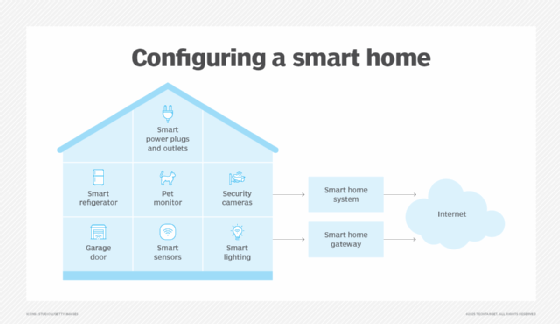
Credit: www.techtarget.com
Types Of Systems
Home security systems come in different types to fit various needs and budgets. Choosing the right system depends on many factors, including how it connects, how it is monitored, and how it is installed. Understanding these types helps make a smart decision for your home safety.
Wired Vs Wireless
Wired systems connect sensors and devices with cables. They offer stable signals and less interference. Installation can be complex and may require drilling walls.
Wireless systems use radio signals to connect devices. They are easier to install and move. Battery life and signal strength can affect performance.
Monitored Vs Unmonitored
Monitored systems alert a professional company when an alarm triggers. Help arrives quickly if there is a real emergency. These systems usually have monthly fees.
Unmonitored systems only sound a loud alarm on-site. They rely on neighbors or you to respond. No monthly cost but less protection outside the home.
DiY Vs Professional Installation
DIY installation lets you set up the system yourself. It saves money and works well with wireless kits. Some technical skill and time are needed.
Professional installation ensures experts handle setup and testing. It fits complex systems and wired setups best. It costs more but offers peace of mind.
Smart Features
Smart features in home security systems have transformed the way we protect our homes. These technologies offer more than just alarms and cameras; they provide a seamless experience that enhances safety and convenience. From controlling your system with a smartphone to automating your home security tasks, smart features make managing home security both intuitive and efficient.
Mobile App Integration
Mobile app integration allows you to control your security system directly from your smartphone. Imagine being able to arm or disarm your system while you’re still in bed or checking who is at the door without moving from the couch. You can receive real-time notifications about any unusual activity, keeping you informed and in control, no matter where you are.
Remote Monitoring
Remote monitoring is a game-changer for peace of mind. With this feature, you can view live feeds from your security cameras on your mobile device. Whether you’re at work or on vacation, you can check in on your home anytime. This capability not only deters potential intruders but also allows you to respond quickly if something’s amiss.
Automation And Scheduling
Automation and scheduling bring a new level of convenience to home security. You can set your lights to turn on and off at specific times, giving the impression that someone is home. Schedule your security system to automatically arm at night or when you leave the house. This not only enhances security but also simplifies your daily routines.
Have you ever thought about how much easier life could be with these smart features? Embracing them means transforming your home into a more secure and manageable haven. Why not take the leap towards a smarter home today?

Credit: brinkshome.com
Sensors In Action
Home security systems rely heavily on sensors to detect unusual activity. These sensors act as the first line of defense, alerting homeowners and security services of potential threats. Each sensor type targets specific entry points or movements, working together to keep your home safe.
Motion Detection
Motion detectors sense movement inside or outside the home. They use infrared technology to spot changes in heat patterns. When motion is detected, the system triggers an alarm or notification. These sensors cover large areas and are essential for monitoring rooms or yards.
Door And Window Contacts
These sensors consist of two parts: one on the door or window, the other on the frame. When the door or window opens, the parts separate, sending a signal to the security system. This alerts the system to possible entry attempts. They are easy to install and very effective.
Glass Break Sensors
Glass break sensors listen for the sound of breaking glass. They use microphones to detect specific frequencies caused by shattering. When glass breaks, the sensor sends an alert to the security system. These sensors protect windows and glass doors, adding extra security.
Alarm Triggers
Alarm triggers are the core of any home security system. They detect unusual activity or danger inside your home. These triggers send signals to alert you or a monitoring center. This ensures quick action to protect your family and property.
Intrusion Alerts
Intrusion alerts detect unauthorized entry into your home. Sensors on doors and windows trigger alarms if opened without permission. Motion detectors scan rooms for unexpected movement. When triggered, these alarms sound loudly to scare off intruders. They also notify you through your phone or monitoring service.
Fire And Smoke Detection
Fire alarms use smoke detectors to spot early signs of fire. These sensors detect smoke particles or rapid heat changes. Once activated, they sound a loud alarm to warn everyone inside. Some systems also send alerts to your phone or fire department. Early detection saves lives and reduces property damage.
Carbon Monoxide Monitoring
Carbon monoxide (CO) is a dangerous, odorless gas. CO monitors detect unsafe levels of this gas in your home. When CO is detected, alarms sound immediately to warn occupants. Some systems notify emergency services as well. This quick warning helps prevent poisoning and keeps your family safe.
Communication Methods
Understanding how your home security system communicates can help you choose the right setup. Communication methods are the pathways that connect your security devices to monitoring centers or your smartphone app. These methods ensure you get alerts fast and your home stays protected.
Cellular Networks
Cellular networks use mobile signals to send alerts from your security system. This method doesn’t rely on your home’s internet or phone line, so it keeps working even if those go down. Many people find this reliable, especially during power outages or internet failures.
Imagine your internet cuts out during a storm. A cellular connection still sends alarms to the monitoring center. That’s why some homeowners prefer systems that use cellular networks as their main communication method.
Wi-fi And Internet
Many security systems use your home’s Wi-Fi to connect devices and send notifications. It’s cost-effective and easy to set up if you already have a strong internet connection. However, if your Wi-Fi is unstable, your system might miss sending critical alerts.
Think about your smartphone—if your Wi-Fi is slow or drops, apps don’t work well. Your security system works the same way. You can boost reliability by using a dedicated network or backup power for your router.
Landline Connections
Some older or traditional security systems use landline telephone lines to communicate. This method is less common today but can be very stable if your phone line is reliable. However, if the phone line is cut or there’s an outage, your system won’t send alerts.
If you still have a landline, consider combining it with a cellular backup. This way, your system has a second way to communicate when the phone line fails. Have you checked your phone line’s condition recently to ensure it’s secure?
Integration With Other Systems
Home security systems often connect with other technologies to boost safety and convenience. Integration helps create a seamless experience by linking various devices. This connection allows for easier control and better monitoring of your home’s security. Understanding how these systems work together can help you choose the right setup.
Smart Home Devices
Smart home devices like lights, thermostats, and voice assistants can link to security systems. This lets you control many functions from one app. For example, lights can turn on automatically when the alarm activates. Voice commands can arm or disarm your system without touching a control panel. Integration with smart devices adds comfort and quick responses.
Video Surveillance
Video cameras connect directly to your security system. Live feeds and recorded clips are accessible on your phone or computer. Alerts can trigger recording when motion is detected. This integration helps you check your home anytime and anywhere. Clear video evidence supports security in case of incidents.
Access Control
Access control systems manage who enters your home using keypads, cards, or biometric scanners. These systems link with your security setup to track entry times and alert you of unauthorized attempts. You can lock or unlock doors remotely. This adds an extra layer of protection and control over your property.

Credit: www.eiotclub.com
Power And Backup
Power and backup play a vital role in home security systems. These systems rely on constant power to stay active and protect your home. Any interruption in power can leave your home vulnerable. Reliable power sources and backup options ensure continuous protection.
Primary Power Sources
Most home security systems connect directly to your home’s electrical supply. This steady power keeps all components working without interruption. The control panel, sensors, cameras, and alarms all draw power from this source. Proper wiring and installation are essential for safety and efficiency.
Battery Backup
Battery backup acts as a safety net during power cuts. It powers the system for several hours or even days. This feature keeps your security system running without any break. Rechargeable batteries are common and automatically recharge when power returns. Regular checks ensure batteries stay healthy and ready.
Power Outage Handling
Security systems detect power outages immediately. They switch from main power to battery backup smoothly. Some systems send alerts to homeowners or monitoring centers. This early warning helps take quick action. Systems may also use cellular networks to stay connected during outages.
Installation Tips
Installing a home security system effectively can make all the difference in protecting your space. Small details during setup impact how well your system detects intrusions and avoids false alarms. These installation tips focus on positioning, accuracy, and upkeep to ensure your security system works reliably every day.
Optimal Sensor Placement
Placing sensors in the right spots is crucial. Door and window sensors should be installed on frequently used entry points where an intruder is most likely to try access.
Motion detectors work best in areas with clear sightlines and minimal obstruction. Avoid placing them near heating vents or windows where sunlight might cause false triggers.
Think about your daily routine and which areas you move through most often. Position sensors to cover these paths without interfering with normal activities.
Avoiding False Alarms
False alarms can be frustrating and costly. To reduce them, ensure sensors are mounted firmly and not exposed to pets or moving objects like curtains or fans.
Adjust sensor sensitivity based on your home’s environment. Too sensitive and you’ll get constant alerts; too low and you might miss real threats.
Have you noticed false alarms triggered by your pet? Consider pet-friendly sensors that ignore animals under a certain weight or size.
Maintenance Best Practices
Regular maintenance keeps your system reliable. Test sensors monthly to confirm they respond correctly and change batteries before they run out.
Keep sensor lenses and cameras clean from dust and dirt. Even a small layer of grime can reduce detection accuracy.
Schedule periodic system updates and check wiring connections if your system is wired. Updating your system firmware can prevent glitches and improve performance.
Future Trends
Smart home security systems will use more AI to detect unusual activity faster. Wireless devices and mobile controls will become common for easier monitoring.
As we step into the future, home security systems are evolving at a rapid pace, blending cutting-edge technology with everyday convenience. This evolution is not just about protecting your home; it’s about making security smarter and more efficient. Imagine a world where your home anticipates threats before they occur, where access is granted with a simple glance or touch, and where every device in your home communicates seamlessly to keep you safe.
Ai And Machine Learning
Artificial Intelligence (AI) and Machine Learning are transforming home security from reactive to proactive. These technologies allow systems to learn from patterns and predict potential threats. For instance, AI can distinguish between a family member and an intruder, reducing false alarms and enhancing safety. AI-driven cameras can detect unusual movements and notify you instantly. They can even integrate with virtual assistants to provide real-time updates. Wouldn’t it be reassuring to have a system that understands your home’s routine and alerts you to anything out of the ordinary?
Biometric Access
Biometric access is no longer a futuristic concept; it’s a reality that’s becoming mainstream in home security. Using unique identifiers like fingerprints, facial recognition, or voice patterns, biometric systems offer unparalleled security. This technology eliminates the need for keys or codes, which can be lost or stolen. Consider the convenience of entering your home with just a smile or touch. These systems also log entries, so you always know who has accessed your home. Isn’t it comforting to know that your home recognizes you and your loved ones?
Enhanced Connectivity
Connectivity is key in the future of home security. With the rise of the Internet of Things (IoT), devices are more interconnected than ever. This means your security system can communicate with other smart devices in your home, like lights, thermostats, and locks, to create a comprehensive security network. Imagine your lights turning on automatically when your security system detects movement outside. Or your thermostat adjusting when you leave the house, conserving energy while keeping your home secure. How does it feel to have a home that not only protects but also adapts to your lifestyle? As technology advances, so does the potential for more innovative and personalized security solutions. How do you envision the future of home security in your life?
Frequently Asked Questions
How Do Home Security Systems Detect Intruders?
Home security systems use sensors on doors and windows to detect unauthorized entry. Motion detectors sense movement inside the house. When triggered, the system alerts homeowners and monitoring services instantly to ensure prompt response.
What Components Make Up A Home Security System?
Key components include door and window sensors, motion detectors, security cameras, control panels, and alarms. These parts work together to monitor activity and protect your home from break-ins and emergencies.
Can Home Security Systems Be Monitored Remotely?
Yes, most modern systems allow remote monitoring via smartphone apps. Homeowners can view cameras, receive alerts, and control devices from anywhere, enhancing convenience and security.
How Are Home Security Systems Powered During Outages?
Many systems use battery backups to keep running during power failures. This ensures continuous protection and communication with monitoring centers even when electricity is unavailable.
Conclusion
Home security systems protect your home and family every day. They use sensors and alarms to detect threats quickly. Cameras help you watch your property anytime, from anywhere. Many systems alert you and the authorities fast. Installing one brings peace of mind and safety.
Choose a system that fits your needs and budget. Stay safe. Stay aware. Protect what matters most.